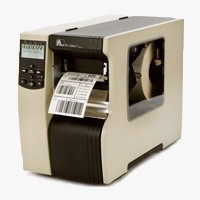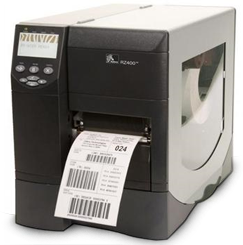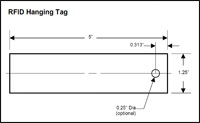Printers and Labels
| ELMS Supported Label Printers |
Printer Settings in Chrome: For detailed instruction on printing labels with Chrome web browser, please view this RefDoc.
| Printer Model | Features |
|
Print Resolution(dpi): 203 RFID Capable Communications: USB 2.0, high-speed, RS-232 Serial, Gigabit Ethernet, Bluetooth 4.0 |
|
|
Print Resolution(dpi): 203 Communications: USB, Serial, Gigabit Ethernet, Bluetooth LE |
|
|
Print Resolution(dpi): 203 Thermal Transfer: GK420t | Direct Thermal: GK420d Communications: USB, Serial, Parallel, or Ethernet *Recall: Power Supply (GK420) |
|
|
Print Resolution(dpi): 203 Perfect replacement for S4M Communications: USB 2.0, RS-232 Serial |
|
|
Print Resolution(dpi): 203 Communications: USB 2.0, RS-232 Serial, 10/100 Ethernet, Bluetooth, WiFi |
|
|
Print Resolution(dpi): 203 Communications standard: USB, USB Host | Optional: Ethernet (NIC), Parallel Port, Serial Port, Bluetooth, Wifi |
|
| Discontinued - ELMS Supported Label Printers |
| Printer Model | Features |
|
Discontinued for purchase | Supported for use by ELMS *Recall: Power Supply |
|
|
Discontinued for purchase | Supported for use by ELMS *Recall: Power Supply |
|
| Discontinued for purchase | Supported for use by ELMS | |
| Discontinued for purchase | Supported for use by ELMS | |
| Discontinued for purchase | Supported for use by ELMS | |
| Discontinued for purchase | Supported for use by ELMS | |
| Printer Ribbons/Labels |
| Property Accountability Module Label Types and Sizes | |||||||||||||||||||||
|
| Warehouse Management Label Types and Sizes | ||||||||||||||||||||||||||||||||
|
|
RFID Label Information:
Offsets, Hanging tags, Ties & Mounts
RFID Accessories (.pdf 26 KB)
For immediate assistance with Printers and Labels, please contact the ELMS Helpdesk.
ELMS Printer Setup - R110Xi4
|
Installing the Ribbon |
|
Installing Labels |
|
Configure for Mark |
|
Calibrate for Mark |
|
Printing RFID Labels in ELMS |