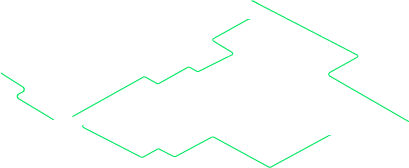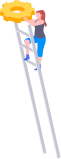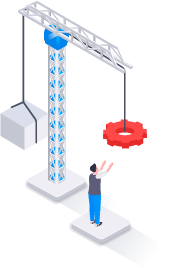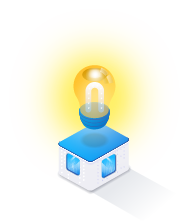Effective Date: 2023-02-24
This release includes System Change Requests and corrects program deficiencies identified by the user community. Please review the feature and bug list below for a full listing of changes in this release.
System Changes
Enterprise
Maintenance
Helpdesk Tickets / Bugs Fixed
| Ticket Nbr | Module | Details |
|---|---|---|
| 82622, 81382 | Maintenance | MAM/Mass Edit Equipment pool population issue The Maintenance Asset Master Mass Edit is populating the Equipment Pool incorrectly. Resolution: When searching for the Equipment Pool, the search now requires the Name and not the Identifier.
|
| 77093 | Maintenance | WPMAN12 - Work Order AU - Sub WO Parts Tab: Deferred Parts Select/Deselect All is not Working The Deferred Parts Select/Deselect on the Subordinate Work Order Parts Tab is not working. Resolution: This issue is fixed.
|
| 77096 | Maintenance | WPMAN12 - Work Order AU: View Attachment Section has the Wrong Header The View Attachment section has the wrong header. Resolution: This issue is fixed.
|
| 77459 | Maintenance | WPMAN12 Work Order AU - AvSE: Work Order Dates issue discovered in Ext Train testing There is a Work Order Date issue. Resolution: This issue is fixed.
|
| 82715 | Maintenance | WPMAN12: Role 8011 Can Not View Attachments that they Upload The 8011 Role cannot view uploaded Attachments. Resolution: This issue is fixed.
|
| 81299, 81352 | Property Accountability | LPAID30 - Physical Inventory / Custodian Generated inventories not showing in AIT > Physical inventory Physical Inventory/Custodian Generated inventories are not showing in the Automatic Identification Technology Physical Inventory. Resolution: This issue is fixed.
|
| 81604 | Warehouse | LPWHQ47 - ICN Inventory Inquiry / DA-ASLT/PEO M&S: UII missing from ICN Inventory report The Unique Item Identifier is missing from the Inventory Control Number inventory report. Resolution: The Unique Item Identifier value now presents properly in the Inventory Control Number Inventory grid.
|
System Change Details
Enterprise
01861 - Create Health Monitor Service
Module: Enterprise
What Changed:
A Health Monitoring and Notification System adds regular checks for the health of DPAS applications. Therefore DPAS administrators can identify areas of concern quicker and potentially before causing further affects on the system as a whole. The Health Monitoring is initially limited to the new DPAS Maintenance Applications and is going to be expanded in the future to monitor other aspects of DPAS.
The Originating Problem:
Current detection and notification of problems in the DPAS system is handled by code within the applications and users that report problems they encounter. We are going to augment these methods by adding an automated process that routinely checks the health of applications in the DPAS system.
Impact:
Current detection and notification of problems in the DPAS system is handled by code within the applications and users that report problems they encounter. We are going to augment these methods by adding an automated process that routinely checks the health of applications in the DPAS system.
Impact:
Users are not directly aware of these changes.
Maintenance
01859 - Maintenance Schedule / Last Maintenance Date Calculation - Move all calculations from WO to Maintenance Schedule(research)
Module: Maintenance
01859 - Maintenance & Utilization / Maintenance Schedule Last Maintenance Date Update from Work Order Closure
What Changed:
This feature allows the last maintenance date to be applied at closure of the work order, regardless of whether all the work plans were completed. It also permits the schedule to generate a work order regardless of work plan completion so long as a work order is not already open for the same asset and using the same schedule.
The Originating Problem:
Previously the Last Maintenance Date of a Maintenance Schedule was set when all the associated Work Plans were completed and was calculated to equal the earliest of all the completion dates of any of the work plans. In addition, when a work plan associated to a specific maintenance schedule was not completed on a work order, this would prevent the maintenance schedule from generating any work orders in the future until the incomplete work plan was completed.
Impact:
All users that use Maintenance Schedules to auto-generate work orders are impacted.