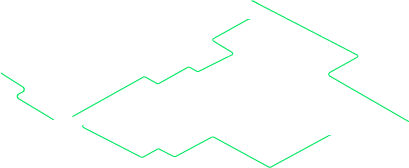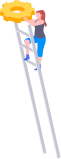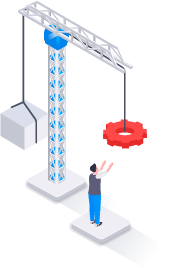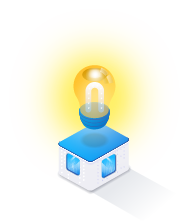Effective Date: 2023-06-16
This release includes System Change Requests and corrects program deficiencies identified by the user community. Please review the feature and bug list below for a full listing of changes in this release.
System Changes
Database
Maintenance
Property Accountability
Warehouse
- 01791 - QR Issue / Appointment Check-in process QR Format Changes
- 01791 - QR Issue / Appointment Check-in process with multiple MIL generation
- 01791 - QR Issue / Scan QR into Individual Issue against MIL
Helpdesk Tickets / Bugs Fixed
| Ticket Nbr | Module | Details |
|---|---|---|
| 87116 | Maintenance | Adding additional Exception Handlers Maintenance Issues are not being created for the Requisition of Maintenance and Utilization Parts. Resolution: Additional handlers are added to the Warehouse Service that handles the Maintenance Issue Create requests for Part Ordering from the Maintenance and Utilization Requisition.
|
| 81216 | Maintenance | WPMAN10 - Correct out of sync data from bad UpdatedAssetsEvents data Sync data is occasionally incorrect. Resolution: Out of sync data in Maintenance and Utilization such as Equipment Location is resolved and corrected.
|
| 81216 | Maintenance | WPMAN10 - DLA: M&U MAM asset record in DSDNET showing differential "Loc" field value than PA side record The Location field is showing inconsistent field values between the Property Accountability and Maintenance and Utilization modules. Resolution: A Location field is added to the Updated-Asset-Event to make location changes consistent between various modules.
|
| 88284, 89013 | Maintenance | WPMAN10 - VSCOS: Stock Number Edits Causing Maint Mgt Cd Change to NPD-Not Profiled The Stock Number edits in the Property Accountability Catalog cause Maintenance and Utilization Assets to reset to Not Profiled. Resolution: The handler is updated to prevent the resetting of Profiled Assets upon Stock Number update.
|
| 88879 | Maintenance | WPMAN12 - VSCOS: Technical Work Order not printing correctly The Work Order Technician Report is not printing accurately. Resolution: The Work Order Technician Report is now properly populated and prints accurately. All corresponding data properly shows on the report.
|
| 87689 | Materiel Management | LPRMN01 - Requisition - RSA/Ship To dropdown in Requisition show results by default RSA/Ship To drop-down is not showing RSAs/Ship Tos by default. Resolution: The drop-down is changed to display results by default, not after the first two letters of Intellisense is entered.
|
| 89152, 89621 | Warehouse | LPWHN43 - Warehouse Transfer / Container with Kits shows discrepant materiel The user is receiving a validation message that will not allow the user to transfer a Container that contained kitted items. Resolution: The Container Validation updates to only look at the End Item Document records.
|
| 80204 | Warehouse | LPWHN32 - Individual Issue / DW04I displaying MAC instead of Unit Cost The Issue Receipt has invalid cost numbers associated with the Issued Materiel. Resolution: The Receipt Cost Calculation is resolved to consider the billable configuration of the Owning Department of Defense Activity Address Code. When billable, the Moving Average Cost value is used, otherwise the Stock Number Unit Cost is used in the calculation.
|
| 86956 | Warehouse | LPWHN50 - Disposition / USMC CSP: Disposition Partial Qty Unable to be Picked When using the Disposition for a Bulk Stock Number and clicking on the increase/decrease arrows to change the Quantity, the data populated in the grid disappears. Users need to click the Search button to re-populate the grid again. Resolution: The DPAS grid package is updated to resolve a fix for the Selected Quantity picker.
|
| 84896 | Warehouse | LPWHN89 - Member Sales Review / USAFA/High Priority: Member Sales review price data not accurate The Individual Issue Receipt does not match the Member Sales Report values. Resolution: The Issue Receipt Cost calculation is corrected to match the calculations used for the Member Sales Reports. |
System Change Details
Database
01823 - CAGE Master - CAGE Browse, Legacy WH Implementation & ECat (Stock Number AUD & Receiving)
Module: Database
What Changed:
DPAS consumes CAGE master data from DAAS to improve the accuracy of the DPAS system, and lets users access official CAGE codes from DLA. The user continues creating CAGE codes using the current logic, and allowing entry of any CAGE code fitting the required format.
CAGE data is sent to DAAS in two forms, a monthly full file and daily update files. The monthly files are a complete set of commonly requested CAGE data, current as of the file date stamp. Daily update files contain only changes from previous day’s data. Each of these files are sent to DAAS in JSON format, and CAGE Data Element descriptions are provided by DAAS. To consume this data for use within DPAS, the JSON files are passed to GEX to be consumed by the system. DPAS is updated to allow the user to reference this data within the cataloging processes to ensure utilization of official CAGE codes.
Impact:
Consumption of the CAGE master data from DAAS improves the accuracy and accountability of the DPAS system, by ensuring a source exists for users to access official CAGE codes from DLA in the autocomplete, as well as a new CAGE Master Browse. The user continues creating CAGE codes using the current logic allowing entry of any CAGE code fitting the required format.
Maintenance
01711 - M&U Corrosion Score and Coating Fields / Stock Number Maintenance Attributes and MAM (2023.2.3)
Module: Maintenance
What Changed:
The Originating Problem:
Prior to this feature, DPAS did not provide the capability to identify an asset with Corrosion values certified. Fleet analysts and technicians needed a simple, standard and repeatable solution to distinguish Corrosion and to properly manage, direct actions or perform maintenance.
Impact:
Users must designate the values for Corrosion on specific stock numbers in order for the functionality to display within MAM.
Property Accountability
01833-Sort Capability for Asset Management Search Results
Module: Property Accountability
What Changed:
Requested columns on specific pages are now available for sorting.
Stock Number, Serial Number, Item Description, Asset Level Code, Sub Location, Lot Number, Suspected Loss Status Code, Non-Accountable, Loan Code, Unique Item Identifier (UII), Fund Code/Allotment Serial Number (ASN).
Stock Number, Serial Number, Item Description, Customer Number, Asset Level Code, Location, Lot Number, Non-Accountable, Capital, Unique Item Identifier (UII).
Stock Number, Serial Number, Item Description, Customer Number, Location, Suspected Loss Status Code, Loan Code, Non-Accountable, Dollar Amount, Unique Item Identifier (UII), Unique Identification (UID) Verified.
Stock Number, Serial Number, Sub Customer Number, Asset Level Code, Lot Number, Item Description, Pilferable, Non-Accountable, Unique Item Identifier (UII), Capital, Pending, Loan Code, Unique Item Identifier (UII) Status Code, Unique Item Identifier (UII) Verification, Fund Code/Allotment Serial Number (ASN), Interface System Code.
Air Force requested that more columns have the capability to sort.
Impact:
Additional Columns are now able to sort.
Warehouse
01791 - QR Issue / Appointment Check-in process QR Format Changes
Module: Warehouse
What Changed:
The format of the QR Code generated from the Quick Pick application page, to be used by the individual members during the issue process, has changed to support the expected Stock Number, size, and quantity information.
The Originating Problem:
An SCR is created to support members selecting gear for issue and is based on a Master Issue List that is predefined by the issue facilities.
Impact:
The line clerks have visibility to what is expected for the member's materiel while validating and completing the issue process.
01791 - QR Issue / Appointment Check-in process with multiple MIL generation
Module: Warehouse
01791 - QR Issue / Appointment Check-in process with multiple MIL generation
What Changed:
The QR Codes are now generated into smaller data sets to improve readability.
The Originating Problem:
The QR Code, generated for the member's needed items, becomes unreadable with larger Master Issue Lists.
Impact:
The performance/reliability, using the QR Code, is improved.
01791 - QR Issue / Scan QR into Individual Issue against MIL
Module: Warehouse
What Changed:
The Individual Issue process is modified to accept expected stock number, size, and quantity information when capturing QR data from the member's phone.
This supports the functionality for the member to scan master issue list (MIL) data into the pick application on their phone prior to selecting gear and completing their issue.
Impact:
Individual members have visibility to the expected quantity and size of materiel required.
This functionality allows the issue facilities to verify and complete the issue process.