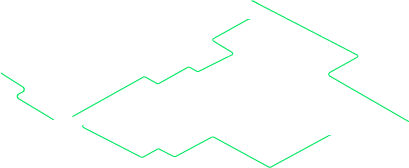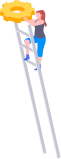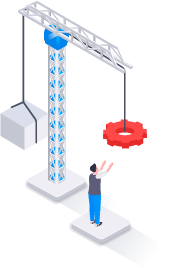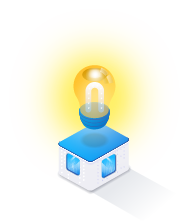Effective Date: 2025-07-18
This release includes System Change Requests and corrects program deficiencies identified by the user community. Please review the feature and bug list below for a full listing of changes in this release.
System Changes
Maintenance
Property Accountability
Warehouse
- 01498 - WM Transfer Shipment Reference / DLMS Transactions
- 01498 - WM Transfer Shipment Reference / Shipping Forms
- 01498 - WM Transfer Shipment Reference / User Interface Changes
- 02119 - Purpose Code Update / SKO
Helpdesk Tickets / Bugs Fixed
| Ticket Nbr | Module | Details |
|---|---|---|
| 118518 | Maintenance | WPMAN12 - VSCOS: Issue with certs not saving/visible in WO's in 633 LRS Langley There is an issue with Certificates not saving/visible in Work Orders in 633 LRS Langley. Resolution: The issue preventing certificates from being saved or visible in Work Orders, related to the Maintenance Asset Master (MAM) process, is identified and resolved.
|
| 127009 | Materiel Management | LPGLM25 - DLMS 527R - Receipt / System generating incorrect 527R/D6_ transaction (USMC: DMC 127009) Inventory is being duplicated. Resolution: The behavior of the Defense Logistics Management Standards (DLMS) transactions associated with Materiel Relocation is corrected.
|
| 128057 | Materiel Management | LPMCN01 - Inventory Control Point AUD - Add Managed Dodaac to Client RSA Validation Null Error Fix There is an Add Managed Department of Defense Activity Address Code (DoDDAC) to Client Remote Storage Activity (RSA) validation null error. Resolution: The message, which shows when a user attempts to add a Managed DoDAAC to a client RSA that is already managed by another Inventory Control Point (ICP), is updated.
|
| 128195 | Materiel Management | LPMMN21 - Customer Requisition Management / Error when opening Customer Requisition AUD in ICP (USMC DMC 128195) There is an error when opening Customer Requisition Add/Update/Delete (AUD) in the Inventory Control Point (ICP). Resolution: Display 'No results match search criteria ' message when there is no Customer Requisition.
|
| 126263 | Property Accountability | WPHRN51 - Asset Update-DPAS not updating loan received information. There is an ELMS/Procurement Integrated Enterprise Environment (PIEE) Interface issue - receipt information is not making it back to ELMS. Resolution: Assets will correctly default to "O - Outbound Intransit" if the loan status is "PIEE" (which is default). This will allow the receipt acknowledgement to map correctly to set the "Out On Loan" status.
|
| 107652 | Property Accountability | WPHRR05 - Reconciliation Report / Inventory Reconciliation Report pulling the wrong data The Inventory Reconciliation Report is not performing correctly when the Asset ID and Serial Number match between 2 separate assets. Resolution: The Asset ID is now used as the first selection for Inventory Reconciliation before the Serial Number. The mismatches should no longer happen.
|
| 127400 | Warehouse | LPWHN35 - Material Release Order / WM MRO AUD is not seeing any Purpose Cd other than Purpose Cd ‘A’ inventory (USMC DMC: 127400) The Warehouse Management (WM) Materiel Release Order (MRO) Add/Update/Delete (AUD) is not seeing any Purpose Code (Cd) other than Purpose Cd ‘A’ Inventory. Resolution: Allocations are now filtered based on Purpose Code.
|
| 124969 | Warehouse | LPWHN95 - Physical Inventory - Issued - NSWC - Request for Issued Inventory / Export to Excel function to be implemented The option to export from Issued Inventory is removed. Resolution: The Issued Inventory screen will now have the "Export to Excel" and "Export to CSV" options available for the results grid. These options are available under Options > Export Data, and will be available on both the Issued Inventory and Issued Inventory Details screens.
|
System Change Details
Maintenance
01969 - PA - undelete event handler
Module: Maintenance
What Changed:
Users can now receive assets with an identical Stock Number/Asset ID/Serial Number combination from an asset that previously existed in ELMS, provided that the asset has been disposed properly in its originating Unit Identification Code (UIC). The process will reallocate the asset to the new UIC with the appropriate values provided in Asset Receiving. No front end changes are present other than the user will not be stopped if attempting to bring in an asset that was previously disposed from another UIC and the above criteria match. Assets that were previously disposed of have been re-activated.
The Originating Problem:
If an asset was received and disposed in another site, a user in another agency could not bring it in. This was most common with vehicles where the Asset ID was the License Plate and the Serial Number was the Vehicle Identification Number (VIN). This resulted in scripts to rename these assets when another agency was bringing them in.
Impact:
The only noticeable impact to the user will be that these specific assets (previously disposed in another agency with the same Asset ID and Serial Number) will be able to be brought in to another agency, and they will not be blocked when doing so. The changes are in the background.
Property Accountability
01969 - Asset Receiving for Previously Disposed Assets
Module: Property Accountability
What Changed:
Users can now receive assets with an identical Stock Number/Asset ID/Serial Number combination from an asset that previously existed in ELMS, provided that the asset has been disposed properly in its originating Unit Identification Code (UIC). The process will reallocate the asset to the new UIC with the appropriate values provided in Asset Receiving. No front end changes are present other than the user will not be stopped if attempting to bring in an asset that was previously disposed from another UIC and the above criteria match.
The Originating Problem:
If an asset was received and disposed in another site, a user in another agency could not bring it in. This was most common with vehicles where the Asset ID was the License Plate and the Serial Number was the Vehicle Identification Number (VIN). This resulted in scripts to rename these assets when another agency was bringing them in.
Impact:
The only noticeable impact to the user will be that these specific assets (previously disposed in another agency with the same Asset ID and Serial Number) will be able to be brought in to another agency, and they will not be blocked when doing so. The changes are in the background.
Warehouse
01498 - WM Transfer Shipment Reference / DLMS Transactions
Module: Warehouse
01498 - WM Transfer Shipment Reference / DLMS transactions
What Changed:
Defense Logistics Management Standards (DLMS) transactions are updated to capture any shipping details provided during the shipment of a Warehouse Transfer.
The Originating Problem:
Shipping Details need to be included on the DLMS transactions.
Impact:
Shipping details will now be included in the DLMS transactions generated from the ELMS Warehouse Transfer process.
01498 - WM Transfer Shipment Reference / Shipping Forms
Module: Warehouse
What Changed:
DD Forms 1149 and 1348 are modified to incorporate Shipping Details within the ELMS Warehouse Transfer process.
The Originating Problem:
DD Forms 1149 and 1348 need to include all Shipping Details from the ELMS Warehouse Transfer process.
Impact:
DD Forms 1149 and 1348 are modified to incorporate Shipping Details within the ELMS Warehouse Transfer process.
01498 - WM Transfer Shipment Reference / User Interface Changes
Module: Warehouse
01498 - WM Transfer Shipment Reference / User Interface Changes
What Changed:
The ELMS Warehouse Transfer process is enhanced to support the entrance of Shipping Details upon Shipment.
The Originating Problem:
Once a warehouse transfer is shipped, the user cannot do anything with it. The item is placed in "shipped status" when it is taken to the TMO (Traffic Management Office). When the item is shipped, a tracking number is sent from the shipping company. The Shipment Reference Number should be adjustable after it is shipped to allow recording of the actual tracking number. For instance, USPS, FedEx, and UPS tracking numbers.
Impact:
The ELMS Warehouse Transfer process now supports the entrance of Shipping Detail upon Shipment.
02119 - Purpose Code Update / SKO
Module: Warehouse
What Changed:
The Enterprise Logistics Management System (ELMS) Warehouse Sets Kits Outfits (SKO) process is updated to enforce control over modification of the Purpose Code data element when it is configured to be restricted at the Inventory Control Point (ICP) level. Purpose Code (when set) at the KIT header level will be applied to all Components.The Originating Problem:
When an ICP is utilized within the ELMS application, full control of assigning the Purpose Code element is completed by Inventory Managers through use of the Material Management module.
Impact:
The following Warehouse processes are impacted: Receiving, SKO Assemble, SKO Update, and SKO Popup (Inventory Update, Inspection, ICN Inquiry).
When an ICP is utilized within the ELMS application, full control of assigning the Purpose Code element is completed by Inventory Managers through use of the Material Management module.
Impact:
The following Warehouse processes are impacted: Receiving, SKO Assemble, SKO Update, and SKO Popup (Inventory Update, Inspection, ICN Inquiry).